Transform Your
New Tab
Experience
Tabvana turns your new tab page into a personalized dashboard with bookmarks, favorites, beautiful backgrounds, weather updates, and more.
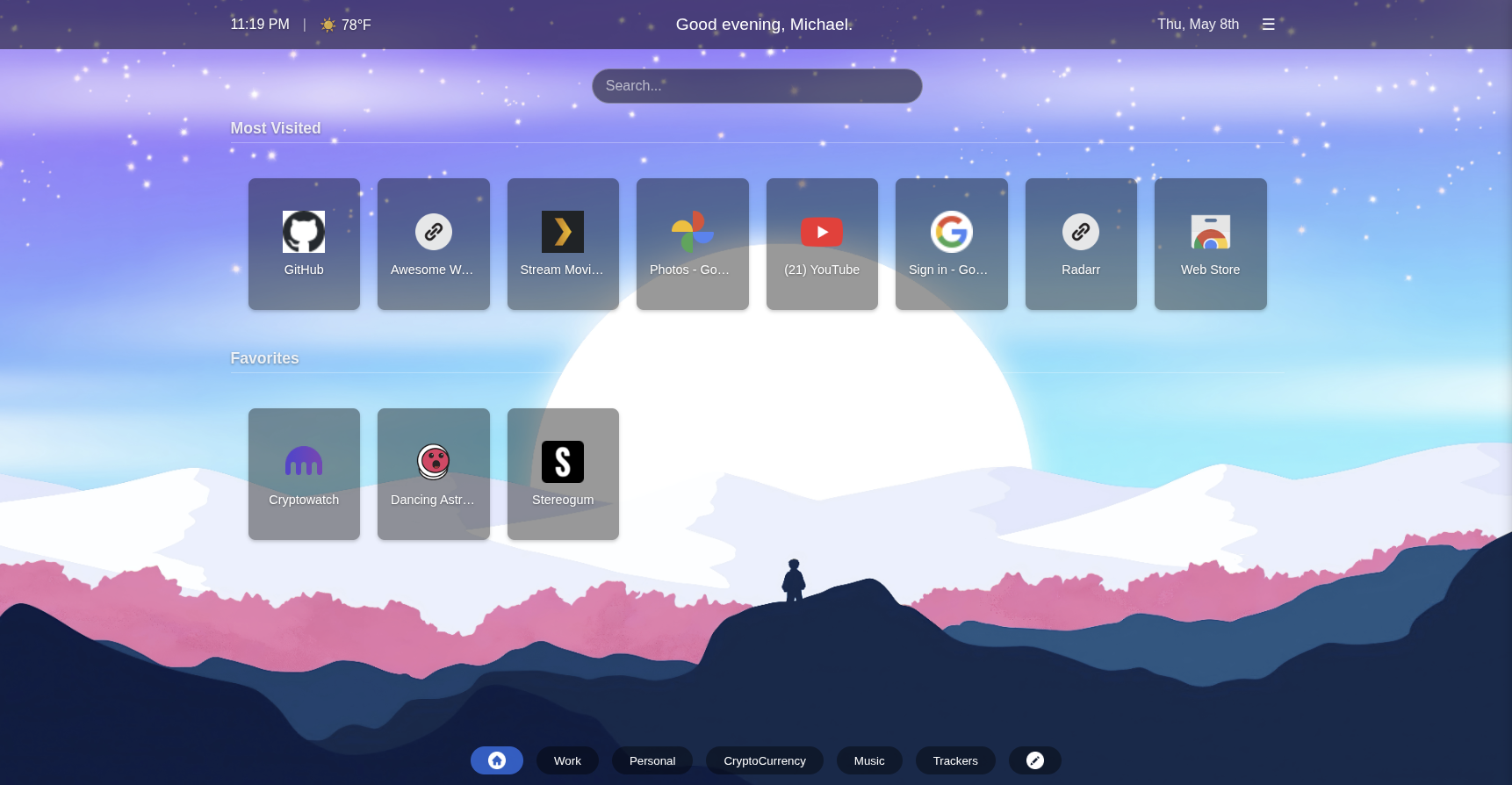
Tabvana turns your new tab page into a personalized dashboard with bookmarks, favorites, beautiful backgrounds, weather updates, and more.
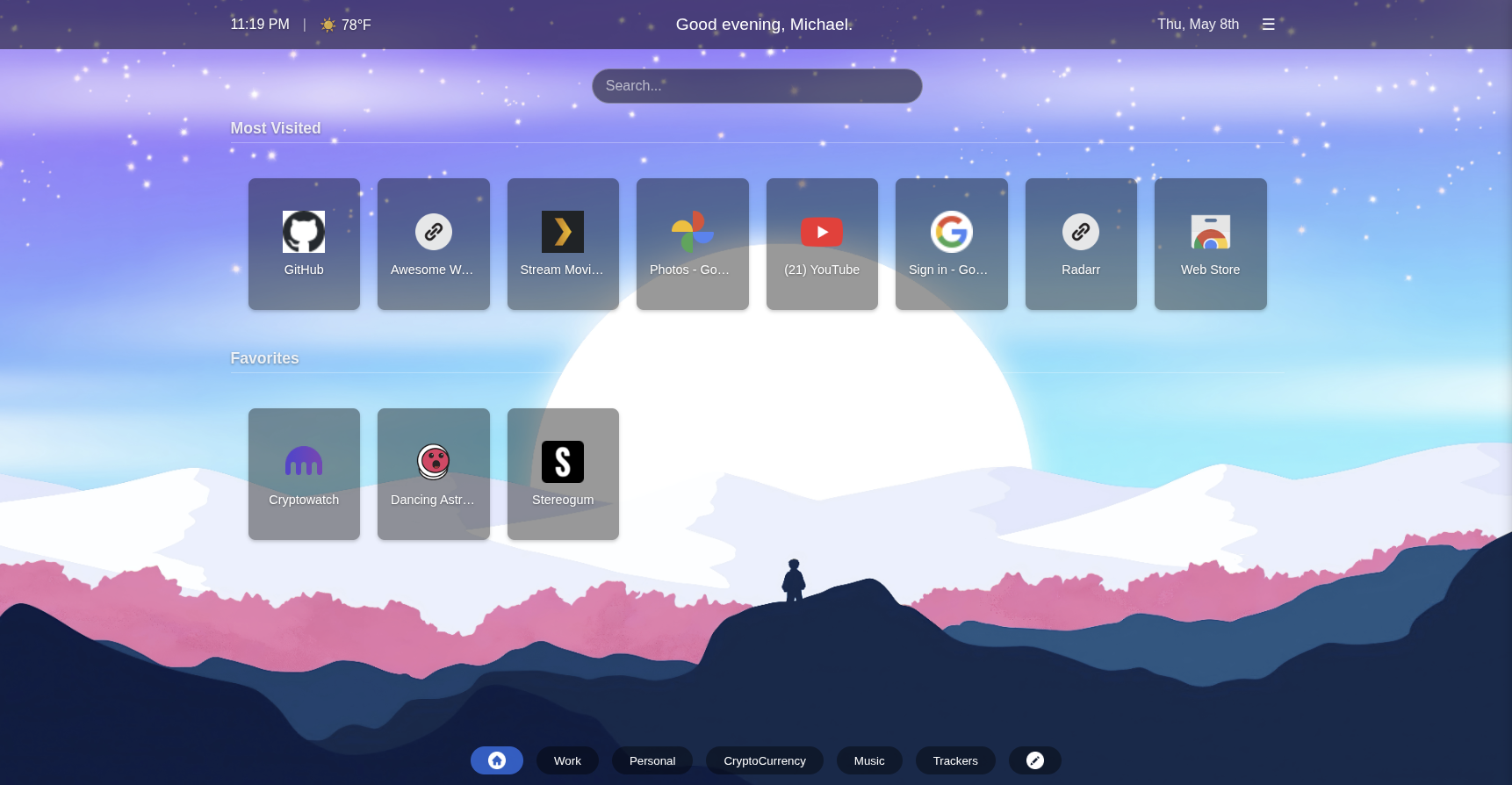
Discover what makes Tabvana your perfect new tab companion
Organize your bookmarks with icon-based categories that can be collapsed or expanded for a clean interface.
Choose from dynamic Unsplash backgrounds, custom URLs, or local image files to personalize your experience.
Stay informed with current temperature and detailed forecast for your location at a glance.
Quickly search the web with your preferred search engine and get suggestions from DuckDuckGo and your bookmarks.
Import bookmarks from your browser or export Tabvana bookmarks back to your browser for seamless integration.
Tailor every aspect of Tabvana through an intuitive settings panel, from themes to search engines.
Browse through screenshots of Tabvana's sleek interface
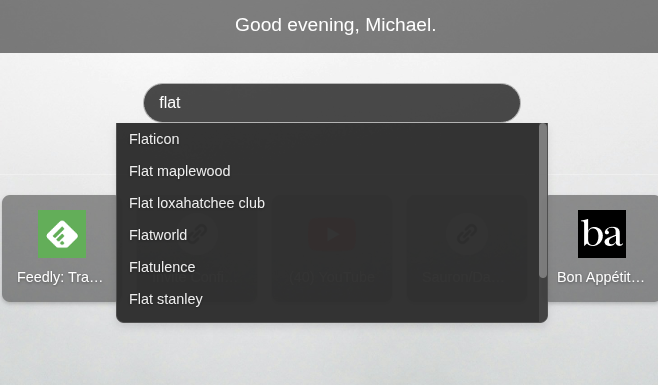
Real-time search suggestions as you type to find what you need faster
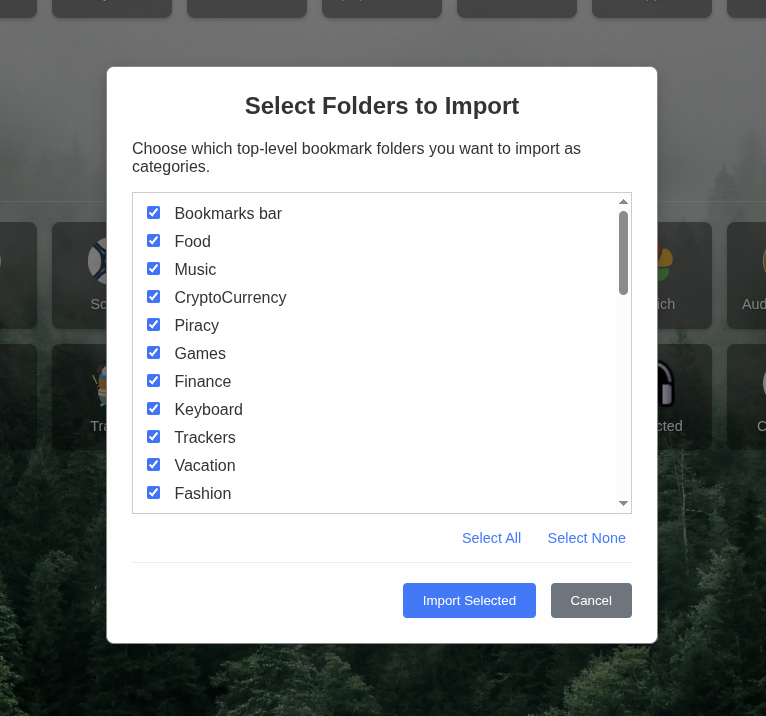
Import bookmarks from your browser directly into Tabvana categories
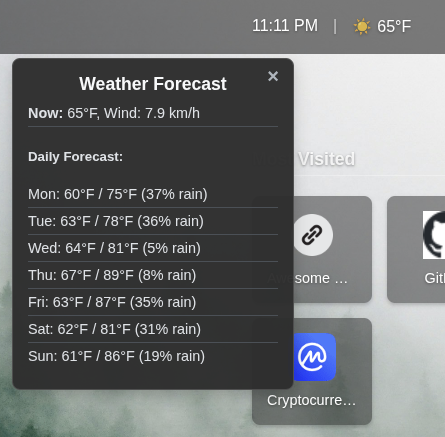
Detailed weather forecast with current conditions at a glance
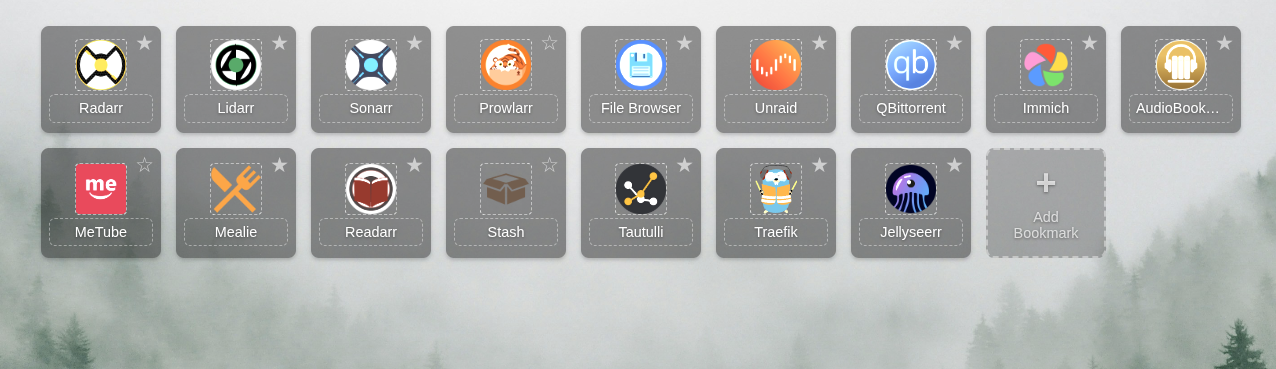
Toggle between view and edit modes for easy bookmark management
Navigate to your browser's extensions page:
chrome://extensionsabout:debugging#/runtime/this-firefoxToggle on "Developer mode" (typically needed for Chrome/Edge).
Click "Load unpacked" and select the extension's directory containing manifest.json.
Open a new tab to see Tabvana in action!
For the best experience, consider these initial setup steps:
Tabvana requires the following permissions:
No, all your data is stored locally on your computer. Network requests are only made to:
You have three options for customizing your background:
Yes! Tabvana offers bidirectional bookmark sync:
This makes it easy to keep your bookmarks consistent across your browser and Tabvana.
Tabvana is designed to work with Chromium-based browsers (Chrome, Edge, Brave, etc.) and Firefox, though the installation process differs slightly between them.
For Chromium browsers, use the "Load unpacked" option in developer mode. For Firefox, use "Load Temporary Add-on..." in the about:debugging page.
Join users who have enhanced their productivity with Tabvana's personalized new tab page.